We're glad you're here.
Congratulations on your new vehicle. As a GM Financial customer, you can customize your experience. Here’s an overview of setting up your online account, payment options, how to maximize your rewards and more.
Access Your Account Online in MyAccount
MyAccount is your one-stop shop for all things related to your account. Once you register, you can:
- Make payments online and view digital billing statements for optimum convenience.
- Set up Auto Pay so your payments are on time every time.
- Message our Customer Advocates so you can get answers quickly.
- Manage notifications and alerts to customize payment reminders and special offers.
MyAccount makes managing your account simple.
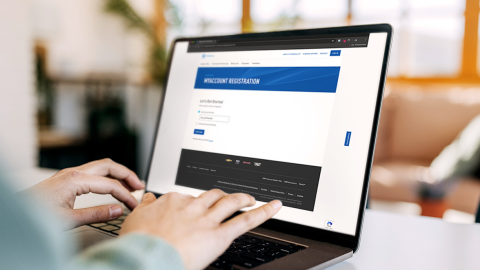
Make Payments Easily
The fastest and easiest way to make a payment is through MyAccount online or in the GM Financial Mobile app. Easily set up Auto Pay for automatic recurring payments. You can also pay by mail or over the phone.
GM Financial Mobile App
Manage your account on the go
with our mobile app.
Your Customer Advocates
Send us a message in MyAccount. We’ll respond during business hours.
Common Questions
Find answers to frequently
asked questions.
Enjoy the Benefits of GM Rewards
As a GM Rewards member, you can earn points1 by completing your MyAccount set up2 and for most things you do with your Chevrolet, Buick, GMC or Cadillac.
You can even apply points from GM Rewards toward your GM Financial account balance.3 Just select Pay With Points on the MyAccount dashboard to redeem.
Not a GM Rewards member yet?

1 Must be 18 years or older. Points may only be earned and redeemed at GM entities, participating dealers and participating third parties in the fifty United States and Washington, D.C. Points are not earned on taxes, discounts, rebates, credits, shipping fees, state inspection fees, warranty repair work or body shop repair orders Visit experience.gm.com/rewards/terms to view the GM Rewards Program Terms and Conditions.
2 To qualify, eligible customers must have an active GM Financial MyAccount. Eligible customers will receive a total of 1,000 points from GM Rewards by completing all five actions within the first 90 days of GM Financial MyAccount registration. Eligible customers only qualify to receive the points award once. My Rewards points will be awarded to customer’s GM Rewards profile within 30 business days of completing all five actions. Promotion only valid once per account, for a limited time only, and expires 90 days after GM Financial or Cadillac Financial MyAccount sign up.
3 To be eligible, members must have a GM Financial MyAccount and a minimum of 500 points available. Customer is still responsible for ensuring all required payments are made on time.
Earn Rewards
Complete your GM Financial MyAccount setup to customize your experience and earn points from GM Rewards.
Redeem Rewards
Log in to GM Financial MyAccount to view your points from GM Rewards on the dashboard.
